
Scheme-it – 讓線路圖和方塊圖的繪製作業更簡便。
Scheme-it 是線上使用的線路圖與繪製工具,任何人皆可藉此設計並分享電子電路圖。 此工具含有完整的電子符號庫,並整合 DigiKey 元件目錄,能進行多種電路設計。 此外,亦內建物料清單管理工具器,能追蹤設計所採用的零件。 線路圖繪製完畢後,使用者可匯出成影像檔,或透過電子郵件與他人分享。 目前正在進行將線路圖匯出到 KiCad 的 Beta 測試。 Scheme-it 能在各大網路瀏覽器上運作,無需使用任何外掛程式。 若想要分享並儲存設計,僅需成為已註冊使用者即可。
線路圖設計

設計並分享電子線路圖和技術圖表。
KiCad 匯出 Beta 測試
現在您可將線路圖設計匯出到 KiCad EDA 軟體工具,進行板件佈局和進一步的設計工作。
物料清單管理工具

使用 DigiKey 的 BOM Manager 追蹤各項設計所採用的零件。
DigiKey 產品目錄

使用整合式電子符號庫以及 DigiKey 元件目錄。
示範影片

Scheme-It can make flowcharts and block diagrams to help in the brainstorming portion of your design process. Under Diagram symbols, you can choose between three different options:

Share your designs in Scheme-It with others in a couple of ways. After saving the project, click on share, where you will have to make the project public. You are then presented with three options.

Scheme-it is an online schematic and diagramming tool that allows anyone to design and share electronic circuit diagrams. Walk through how to create your own diagrams with the electronic symbol library and how to export and share your drawings.

This tutorial will show how to creatie custom parts in Scheme-it.

Learn how easy it is to create a simple circuit in Scheme-it.

How to assign part numbers through the Digi-Key search to components in Scheme-it.

Using the assigned Digi-Key part numbers you associated with your parts, Scheme-It automatically creates a Bill of Materials, saving time and reducing risk of error.
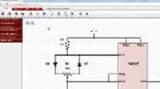
Once you have completed your design, you can save it and share it easily.
特點
- 能繪製方塊圖、圖示、系統圖或線路圖。
- 符號庫涵蓋超過 700 種一般符號,並可建立自訂符號。
- 整合 DigiKey 產品目錄,能選取超過 4 百萬種元件。
- 可自由選擇將設計設定為私人、公開、透過連結分享,或是嵌入到網頁、部落格或電子郵件中。
- 透過物料清單 (BOM) 匯入功能快速改進設計。
- 整合式物料清單和報價。
- 匯出成 PDF 或 PNG 檔案,現在更可匯出到其他工具。
- 直接聯繫 DigiKey 技術支援團隊協助選擇元件。
- 將功能線路圖匯出到 KiCad 設計軟體








